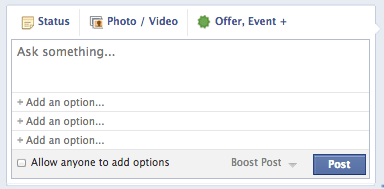Brand Insights
For Health Science Executives
Five Facebook Features That Can Help Advance Your Biomedical Group’s Profile
Five Facebook Features That Can Help Advance Your Biomedical Group’s Profile
Now that your biomedical group is familiar with the common features of Facebook, here are a few novel tools to help elevate your content and engagement.
1. Feature Important Posts at the Top of Your Biomedical Brand’s Profile
Have a topic you want to promote no matter how often you are posting? Pin a post to the top of your biomedical brand’s profile to highlight information that you want your audience to see right away. Unless you pin another post to be highlighted, this will remain at the top of your page for seven days. Here’s how: Once you have decided which post to highlight, click on the Pencil icon on the top-right and select Pin to Top.
2. Play Favorites
Your biomedical group has probably ‘liked’ many other pages. Pay it forward by highlighting your favorites to visitors on your page – think partner research organizations, products etc., In your Admin Panel, go to Edit Page and select Update Info, then Featured from the menu on the left side. Click Add Featured Likes and scroll down to choose specific pages and ‘likes’ to feature. Save, and voila! Your visitors can now see your favorites on the top right side of your timeline. Spread the word and encourage others to reciprocate.
3. Take Charge of Facebook Photo Cropping
When people are browsing your biomedical company’s timeline they only see a portion of the photo you are sharing before clicking on it. Reposition these photos to ensure the most important part of your imagery is shown. Click on the Pencil icon on the post, select Reposition Photo and you are able now to move the image around within the given frame. Be sure to Save.
4. Get Out and Vote
If you’re looking for more engagement try the question/poll feature where you can ask your audience’s opinion about a specific topic or picture, for example. You can ask an open ended question or better yet, use the poll feature to give your audience a set of answers where they can vote. A ballot type of questionnaire makes it much easier for visitors to participate and you’ll often see more responses and clearer results. In your main Status box, click the Offer, Event + option and choose Question. Click Add Poll Options to supply a set of answers where people can vote.
5. Speak to Your International Audience
If your biomedical company has an international focus or audience base you may benefit from targeting particular countries directly with your posts. If you are creating a new post, click on the Public icon – then select Target by: Location / Language. This will give you the ability to make certain posts visible to specific countries with language settings as well.
Click the link below for more unusual but beneficial Facebook features.
11 Things You Didn’t Know About Facebook Pages